Learn how to effectively rent out your RV on Facebook Marketplace with our step-by-step guide, including tips for pictures, pricing, and standing out. Start earning today!
The Facebook Marketplace is rapidly becoming a go-to platform for peer-to-peer rentals and sales, including recreational vehicles (RVs). If you have an RV sitting idle in your driveway, why not make some extra cash by renting it out? In this guide, we’re going to walk you through the process of creating an effective Facebook Marketplace listing for your RV rental.
Whether you’re venturing into the world of RV rentals as a business or just looking to cover some of your vehicle’s maintenance costs, Facebook Marketplace can be a powerful tool in reaching potential renters. With the right strategies, you can ensure your listing stands out and attracts the right audience.

Avoid Facebook Marketplace Scams!
Rental scams can be a significant concern for sellers on Facebook Marketplace. In a world where online transactions are commonplace, it’s crucial to safeguard your rental property and protect yourself from potential fraud. If you’re listing your property on Facebook Marketplace, here are some insightful tips to prevent rental scams:
Meet Prospective Tenants in Person
- Insist on a Face-to-Face Meeting
- Verify Tenant Identity
Proper Documentation
- Use Official Rental Agreements
- Request a Deposit Securely
Stay Informed
- Do A Background Check On Your Tenant
- Understand Common Scam Tactics
Communicating on Facebook Marketplace
- Use Secure Communication Channels
- Never Give Out Personal Information
Financial Transactions
- Be Wary of Unusual Payment Methods
- Use Trusted Payment Platforms
Step 1: Prep Your RV for Rental
Before you even think about creating a listing, ensure your RV is spick and span, fully functional, and ready to impress. Clean it thoroughly, ensure all appliances are working, and that it’s stocked with the necessary equipment for a comfortable adventure.
Step 2: Log Into Facebook and Head Over To Marketplace
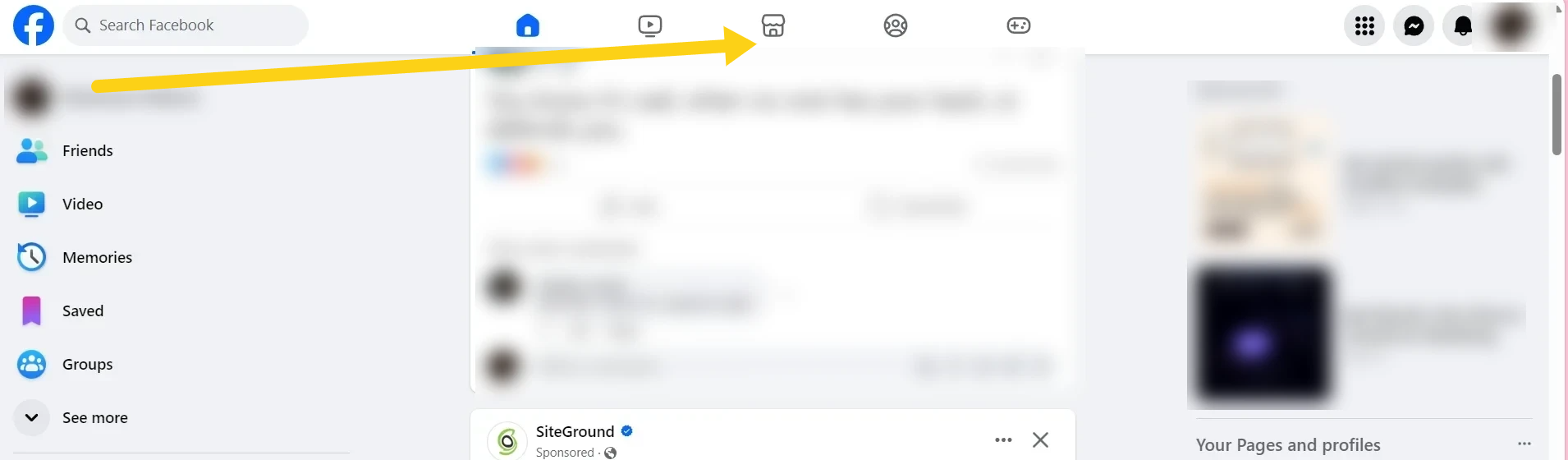
After opening the Facebook app on your mobile device or browser, look for the bar at the top or bottom of the screen (browser at the top, mobile at the bottom) and click the middle icon ‘marketplace’.
Step 3: Click “Create New Listing”
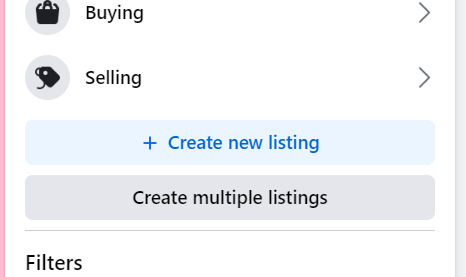
Next, click “create a new listing” to get started filling out the RV Rental Details.
Step 4: Click “Home for Sale Or Rent”
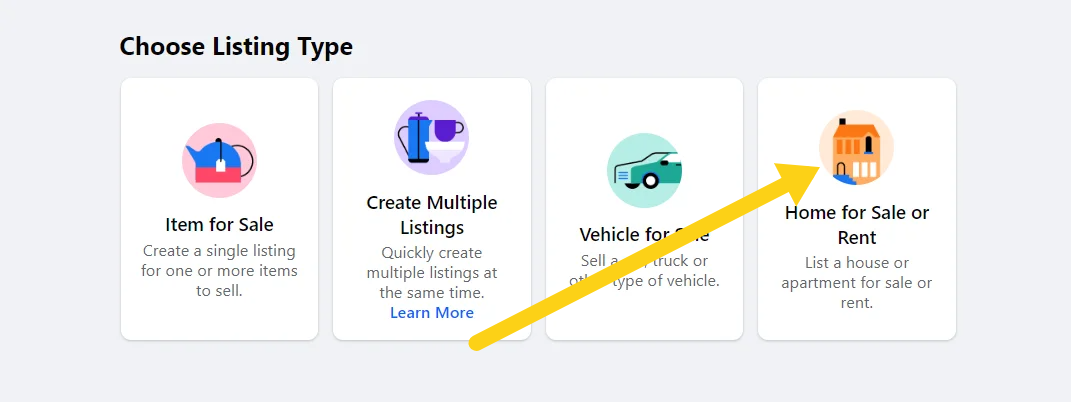
There are 3 options once you click “create new listing”, and you will choose “home for sale or rent. (Yes, Rental RVs fall under this category.
Step 5: Click the Dropdown Menu “Home for Sale Or Rent’ and Pick ‘Rent’
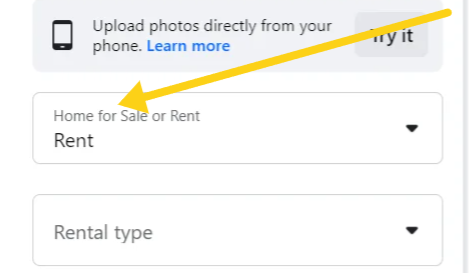
You will click the dropdown menu and pick rent.
Step 6: Post Photos and Videos of Your RV rental
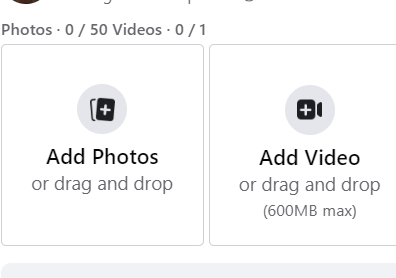
Photos are the first thing prospective renters will notice. High-quality images can make your listing much more appealing.
Take photos during the day when natural light is plentiful, and show all angles of the RV, both interior, and exterior. Remember to highlight any unique features or add-ons that make your RV rental more attractive.
Step 7: Include Rental/ Property Details
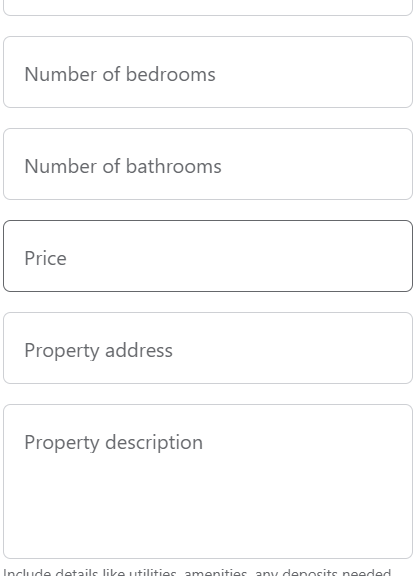
Go through the drop down to fill out details. Transparency is vital. Clearly state your rental details like the type of RV, the features and amenities and terms regarding duration options, pick-up and return times, cancellation policy, rules of the road (such as no smoking), and any restrictions (like pet policies or travel area limitations).
Step 8: Include Publishing Details
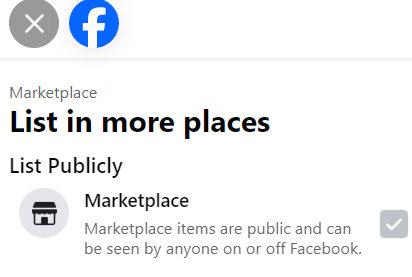
Include whether you want the rental posted on your business, personal profile or both. You can also cross post your rental as seen above. You can set the listing privacy settings. Be sure to include the areas you want your listing to be seen in.
Step 9: Click Publish
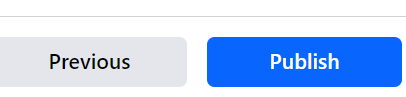
Proofread everything before you hit ‘Publish’ to ensure there are no errors. (you can always go back and edit the post after if anything needs to be changed or updated).
Communicate Promptly with Potential Renters
Once your listing is live, be ready to respond quickly to inquiries or requests. Good communication can be the key to sealing the deal. Facebook Marketplace users expect prompt replies, and being responsive can increase your chances of a successful rental.
Maintain Your Listing
Keep your listing updated to ensure availability dates are accurate and to respond to any changes in pricing or terms. Regular updates signal that you’re actively managing your rental and that renters can rely on the information provided.
FAQ for Posting an RV Rental Listing on Facebook Marketplace
Next, we’ll tackle the frequently asked questions to ensure your RV rental experience is as smooth and successful as the road trips it will embark on.
What Details Should I Include in My RV Rental Listing?
- Description: Provide a detailed description of the RV, including amenities, sleeping capacity, and any included extras.
- Rental Terms: Clarify the rental price, security deposit, rental period, and cancellation policy.
- Location: Mention the pick-up location of the RV or if delivery is an option.
- Rules & Restrictions: Outline any rules like pet policies, smoking rules, or mileage limitations.
- Contact Information: Offer a way for potential renters to contact you with questions or to book the RV.
Is It Free to List an RV Rental on Facebook Marketplace?
- Yes, it is currently free to post listings on Facebook Marketplace, including RV rentals.
Can I Limit Who Sees My RV Rental Listing on Facebook Marketplace?
- Audience Selection: While posting, Facebook gives you options to target the listing to certain groups or local areas. Utilize these features to control who sees your rental listing.
How Can I Make My RV Rental Listing Stand Out?
- Quality Photos: Use high-resolution photos taken in good lighting. Clean your RV thoroughly before snapping pictures.
- Complete Information: Fill in all the details on the listing form. The more information you provide, the more trustworthy and attractive your listing will appear.
- Highlight Features: Are there special features or amenities that make your RV stand out? Highlight them in your description.
Can I Post My RV Rental Listing in Multiple Geographical Areas?
- Facebook Marketplace primarily services local transactions. However, you can create separate listings for different geographic areas if your RV can be rented in multiple locations.
In Conclusion
Creating a standout RV rental listing on Facebook Marketplace involves a combination of good presentation and clear communication, coupled with an understanding of what potential renters are looking for. By following these steps, you’ll be well on your way to connecting with individuals and families eager for their next adventure, all while putting your RV to good use and earning some additional income.
Remember to be courteous and provide excellent service from inquiry to rental completion to encourage positive reviews and repeat business.
So there you have it, your roadmap to Facebook Marketplace rentals success. Happy renting!


















